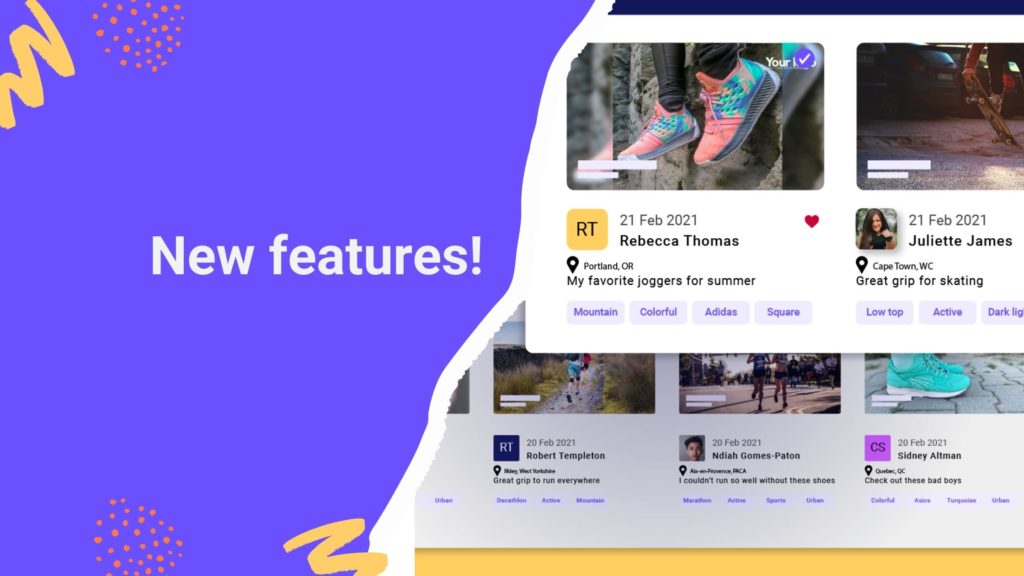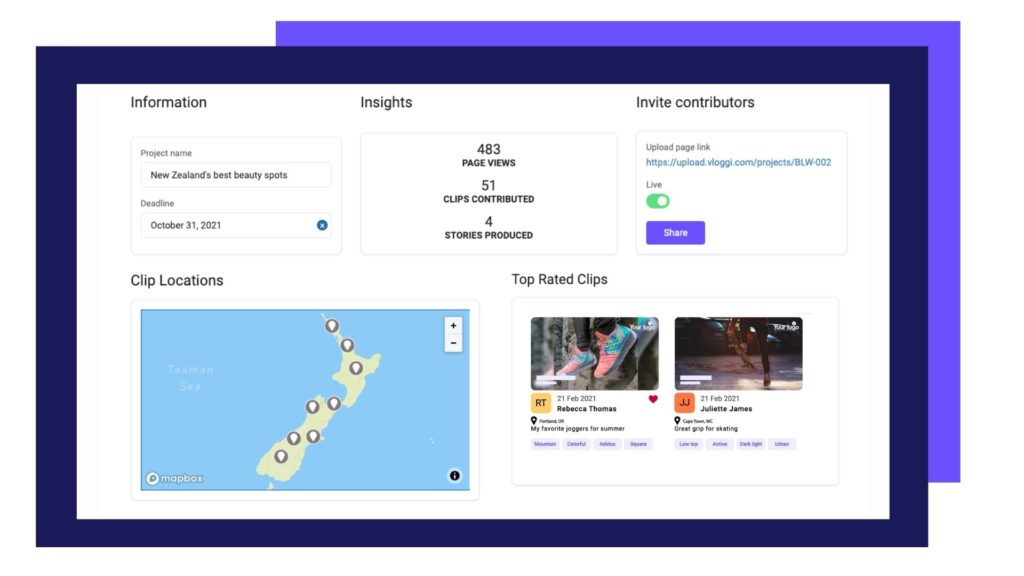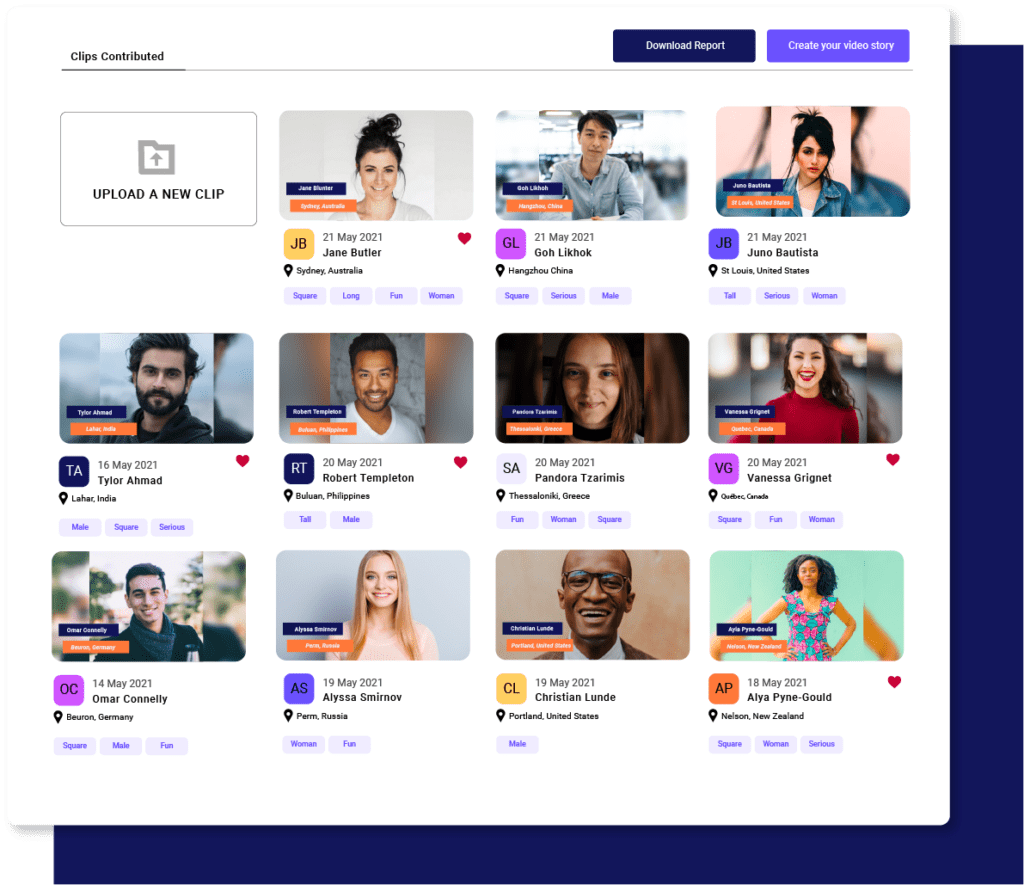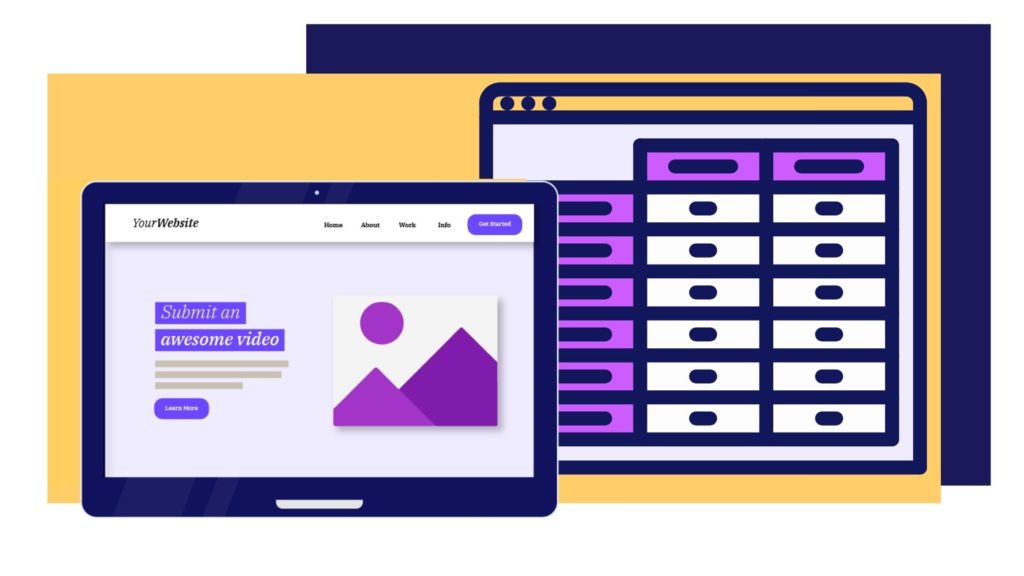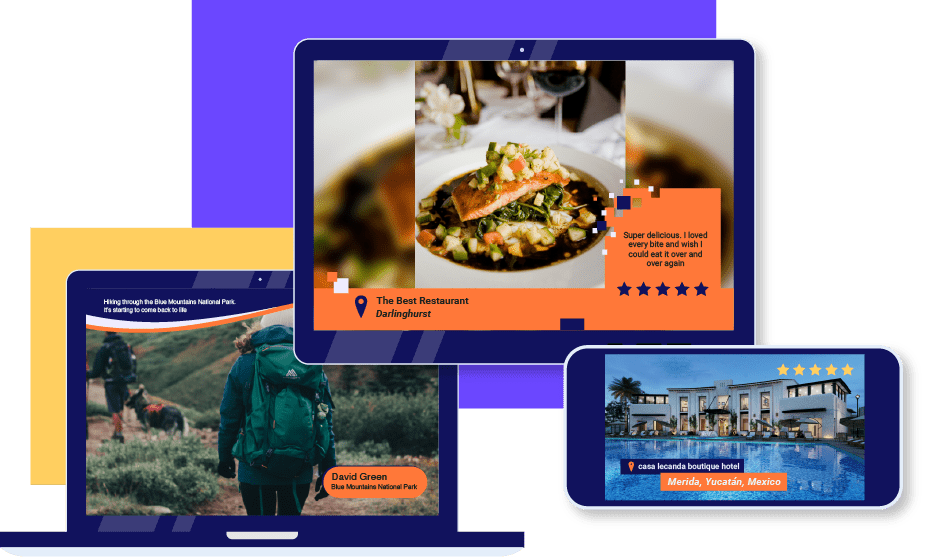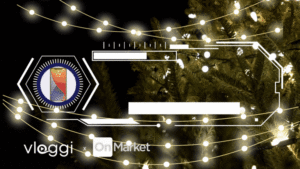The Evolution of Participatory Video for Coproductions: From Radio Phone-ins to Social Media Co-productions
The landscape of media and content creation has undergone significant transformations over the decades, evolving from one-way broadcasts to highly interactive and collaborative platforms. This