Where did asynchronous video messages even come from?
As people started working remotely due to COVID-19 pandemic, live video conferencing tools like Zoom became the primary way for employees to communicate with their teams. But as the pandemic dragged on, ‘Zoom fatigue’ set in as more workers spent several hours each day on video conferencing. In Buffer’s 2021 State of Remote Work report, 52% of the respondents said they are in more meetings because of shifts to remote work.
As companies look to reopening their offices following the COVID-19 vaccination rollout, many have transitioned to a flexible model, offering employees the option to work in offices, co-working spaces, fully remote, or a mix of these. Spotify and Salesforce have adopted a Work From Anywhere policy. Twitter’s CEO, Jack Dorsey informed staff that they can work from home “forever†if they wish to. It gives employees more choices. A 9-5 job will be less common in the future, while time is set aside just for collaboration and brainstorming sessions where the concerned employees will need to be present or live at a given time.
As remote working becomes more common, employees may be free to move away from their workplace with the freedom to log in at different hours during the day as commute stops being a factor. In Buffer’s report, 73% of the respondents shared that their companies were operating across different time zones. Nearly 70% of the respondents said that their companies encouraged asynchronous communication.
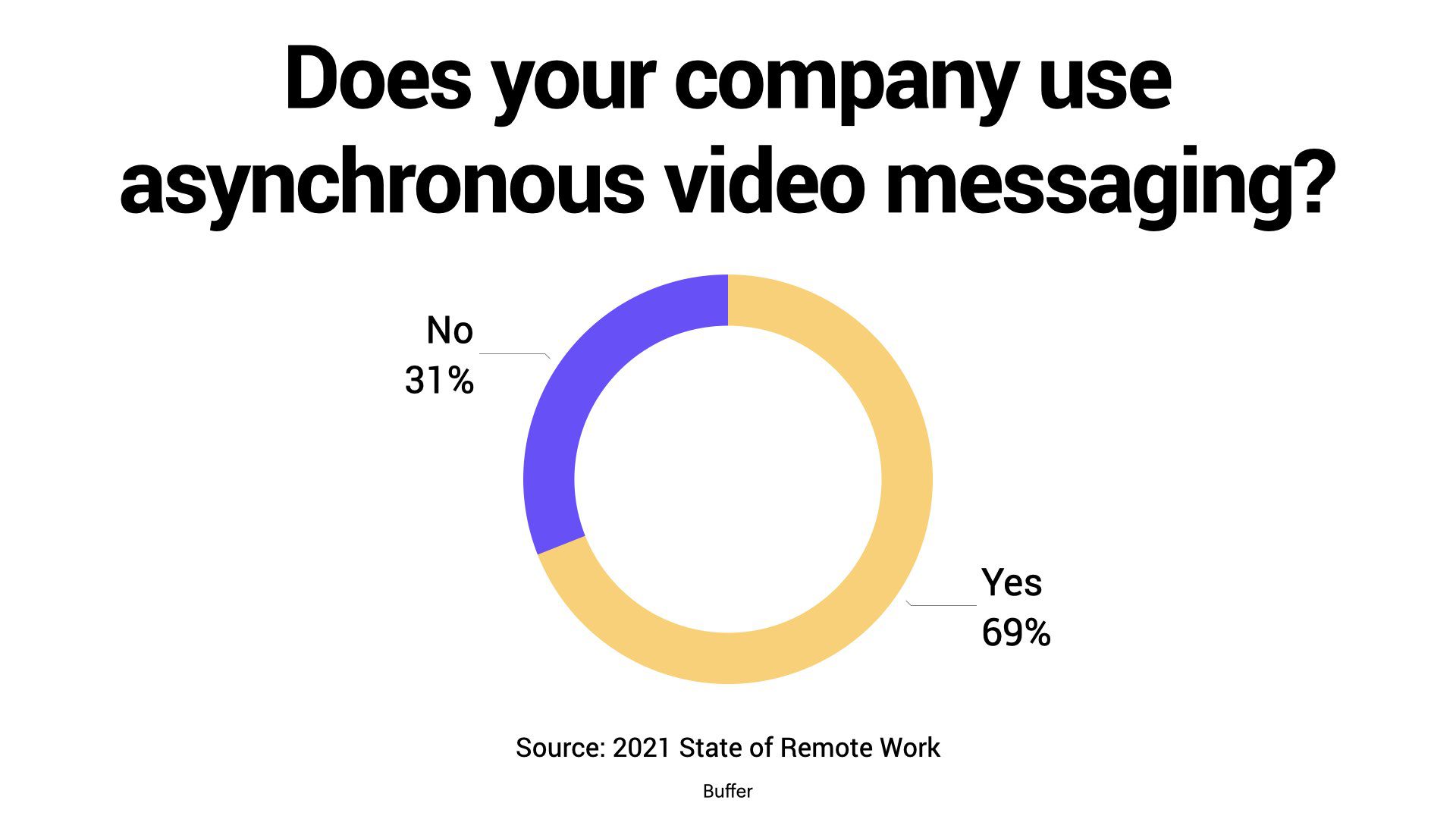
Does your company use asynchronous video messaging?
Zoom fatigue and the post-COVID era
During the global pandemic of 2020-2021, lockdowns, stay-at-home orders, and work-from-home practices pushed most executives to video conferencing. The video conferencing platforms such as zoom, Google Meet, Microsoft Teams, and Skype saw a dramatic increase in use. The use of video conferencing will likely continue long after the pandemic ends. Gartner predicts that only 25% of business meetings will take place in person by 2024.
Yet, for many, the increased use of video conferencing has been challenging. For example, many users complain of Zoom fatigue or feeling mentally and physically exhausted by video conferencing. Prolonged direct eye gaze leads to an overload of nonverbal cues and communication that does not happen in a normal conversation.
Video conferencing is also a waste of valuable team time in businesses, with many participants only contributing for a brief period during a long video call. Businesses consider asynchronous video messages a better alternative for their employees that also saves business time.

Combat Zoom fatigue with asynchronous video messages
Enter the era of asynchronous video messaging
A video that’s recorded at one time then viewed later, not in real-time can be called asynchronous video communication. The simplest way to describe this is offline video messages. Offline video messaging offers more control with features like playback or fast forwards than with synchronized communications like a live stream.
Asynchronous videos are pre-recorded videos where the sender and receiver need not be synced-up to get the messages across. They may send, view, and respond with some delay.
Synchronous communication, on the other hand, happens in real-time and includes phone calls, face-to-face communication, and live video conferencing.
Asynchronous v synchronous
Synchronous videos like zoom calls are unavoidable in the future with remote work. But spending too much time in video conference meetings takes away time from ideation and actual productive working hours leading to the employees feeling burnt out, disengaged, and drained. These hours could be better spent thinking up creative solutions, innovation, and tackling actual tasks. Companies will have to learn to strike a balance between asynchronous and synchronous videos to prevent this fatigue.
The adoption of video conferencing grew 400% during the pandemic. But at the same time, more than 50% of business professionals are also now sending video messages to colleagues offline, according to Demand Metric.
Video messaging will coexist with video conferencing but it will help reduce “zoom fatigue†and burnout. Video messaging allows workers to contribute at their convenience and leisure.

Vloggi video messaging
Why use asynchronous video messaging?
Ever attended a Zoom meeting with poor connection, people talking over each other and the chatbox blowing up? These calls end up making you feel overwhelmed and unable to follow? The conversation may get side-tracked, be irrelevant or not add any value.
There are many reasons why async videos are a better option than video calls, and here are six of them:
1. Engaging
Employees can go through the video messages when they have the bandwidth helping in higher engagement and effective internal communication. It can be rewatched and referred to later. It allows time for the receiver to respond and form more thoughtful and insightful answers.
2. Easy to share
Asynchronous videos can be recorded and shared widely through emails, social media, and internally. They are hassle-free and easy to source.
3. Pre-planned and structured
As pre-recorded videos go, asynchronous videos are more structured and planned, helping stay on topic and stick to the agenda. The information is precise and relevant. It also allows seamless communication when the subject is too complex to explain in an email but does not require much back-and-forth as a video call usually involves.
4. Flexible
It helps reduce the number of live meetings that lead to ‘zoom fatigue’ and accommodates others’ time, with no requirement of blocking calendars in advance or requesting availability. It does not disrupt an employees’ work schedules or cut into their most productive hours. It is especially helpful for multinational companies and teams.
5. Better viewing experience
They are viewed at the convenience of the receiver, with options like playback and speed adjustments that provide a better viewing experience. Internet connection will no longer be a problem.
6. Saves time
According to McKinsey, employees spend 28% of their time reading and responding to emails. With async videos, information is relayed efficiently, reducing the number of unnecessary meetings and emails. Pre-recorded videos can be watched in due course without any pressure to respond immediately. Video messaging allows workers to contribute at their convenience and leisure. Compare a compilation of video messages replacing a 1-hour video meeting with 1 min upload per employee and five minutes viewing.
How to use synchronous videos messages in internal communications and human resources
One of the main areas where asynchronous videos are effective is in internal communications and human resources. These video formats can help in various processes right from recruitment and orientation to employee training and engagement.
Vloggi, the video messaging specialist, helps sales teams move their weekly stand-up and update meetings to video message compilations. Each employee sends in a video update, which is then compiled by rules-based automation and presented back in engaging quick-fire video updates.
Pre-recorded video résumés would help recruiters and hiring managers go through several candidates for a job opening quickly and efficiently while gauging important information that can help them shortlist prospects. It also feels personal because you can see the candidate. No more sharing calendar invites with a large number of applicants from different time zones and availabilities.
Video messaging should be a part of your internal communications strategy. They may be used for a wide variety of internal processes such as:
· Video stand-up or weekly employee update
· Video sprint meeting updates
· Video job description or brief
· Collect video résumé from candidates
· Orientation and onboarding
· Employee training and development
· Leadership addresses
· Celebrate milestone achievements and birthdays
Looking for an effective tool for async videos?
Vloggi is perfect for sourcing, creating, and managing videos for all your internal communication asynchronous video messaging needs. Vloggi allows you to add your logo and branding to your videos and standardizes different formats and resolutions. Check out the Pricing page to pick one that meets your requirements, or register for free here.






