#
Once you’ve collected your first few hundred, thousands or simply a handful of video submissions from your contributors, you can efficiently download them in bulk. With Vloggi’s intuitive platform, you can automatically compile into video stories. If you prefer to use your own video production team, then downloading the optimized video files is a better option. With Vloggi this process is streamlined, allowing you to download video clips into a zipped folder effortlessly.
Downloading Video Submissions in Bulk on Vloggi: A 5-Step Guide #
-
Organize Your Video Submissions #
Begin by organizing your video submissions based on tags, favorites, most upvoted, or other criteria. See our guide to organizing your content inside Vloggi’s content management system. You can create shortlists to streamline the selection process.
-
-
-
Select Videos for Download #
-
-
From your shortlist, select the videos you wish to download. Click the top right-hand corner of each video card to select individual videos. A purple checkbox will appear, indicating your selection.
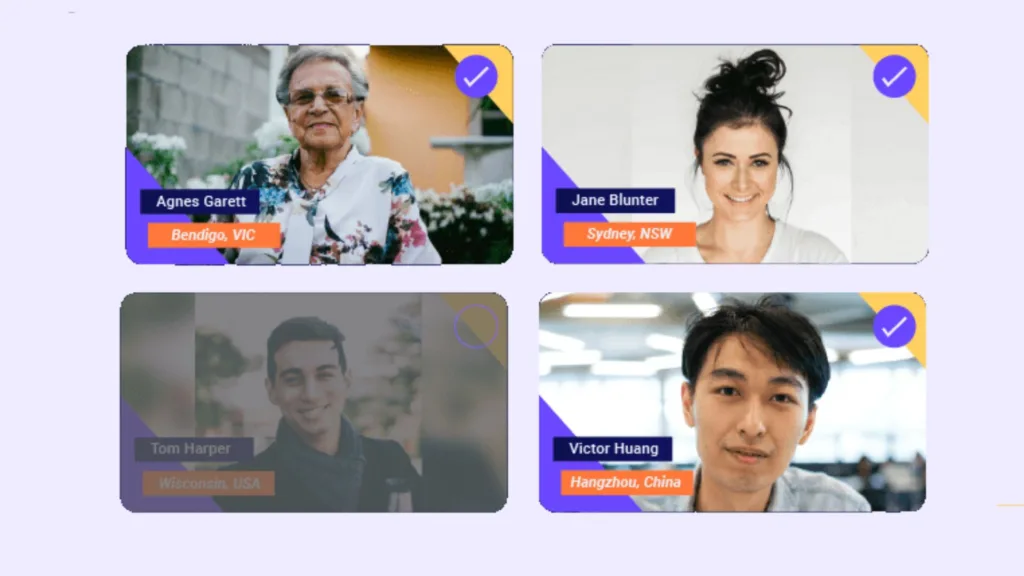
-
-
-
-
Initiating Bulk Download #
-
-
-
Once you’ve made your selections, navigate to the top of the user interface and locate the “Bulk download” button.
Click on the “Bulk download” button to initiate the process.
-
-
-
-
Wait for Compression #
-
-
-
The system will begin preparing a Zip folder containing the selected videos. The time required for preparation depends on the size of the source files, typically ranging from 1 to 15 minutes.
-
-
-
-
Downloading your Video Submissions as a Zip Folder #
-
-
-
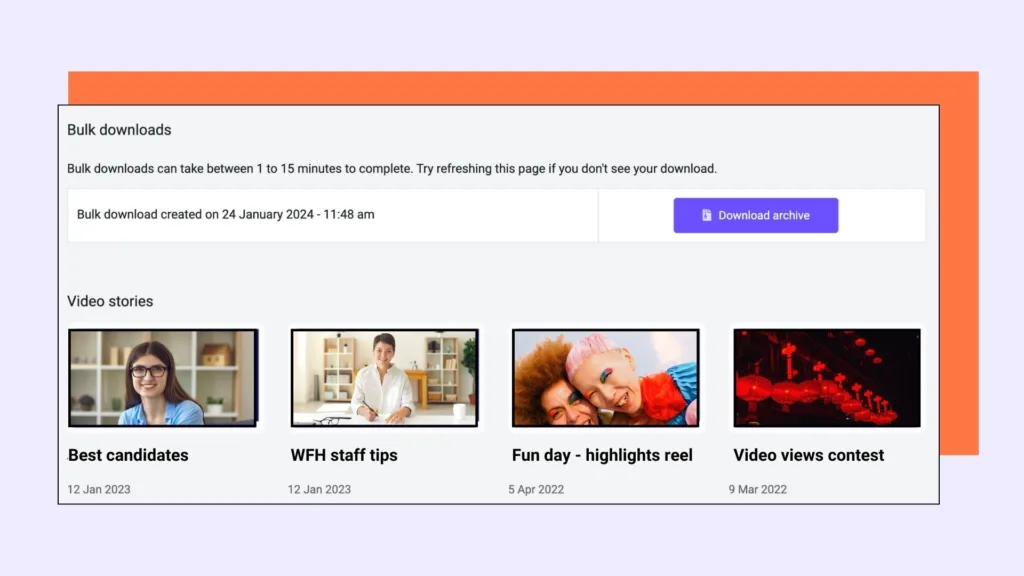
Once the preparation is complete, the Zip folder containing your videos will be available for download.
Navigate to the “Exports” tab on the left-hand side of the interface to access the Zip folder.
Locate the folder alongside your video stories and proceed to download it to your device.
Pro Tips #
-
-
- Prioritize organization to streamline the selection process and ensure you download only the desired videos.
- Consider creating separate folders within the Zip folder to categorize and manage your video submissions effectively.
-
With Vloggi’s bulk download feature, managing and downloading large volumes of video submissions has never been easier. Simplify your workflow and expedite your video production process with this efficient tool.[sc_fs_faq html=”true” headline=”h2″ img=”11774″ question=”What format does the Vloggi bulk downloader output?” img_alt=”” css_class=””] Vloggi’s bulk download feature delivers video submissions in an optimized format, ensuring enhanced quality and consistency across all files. Regardless of the original format, ratio, or size of the video submissions, Vloggi upscales, brightens, boosts audio, and increases sharpness to produce full HD 1080p video files with consistent audio levels. Read more [/sc_fs_faq]






